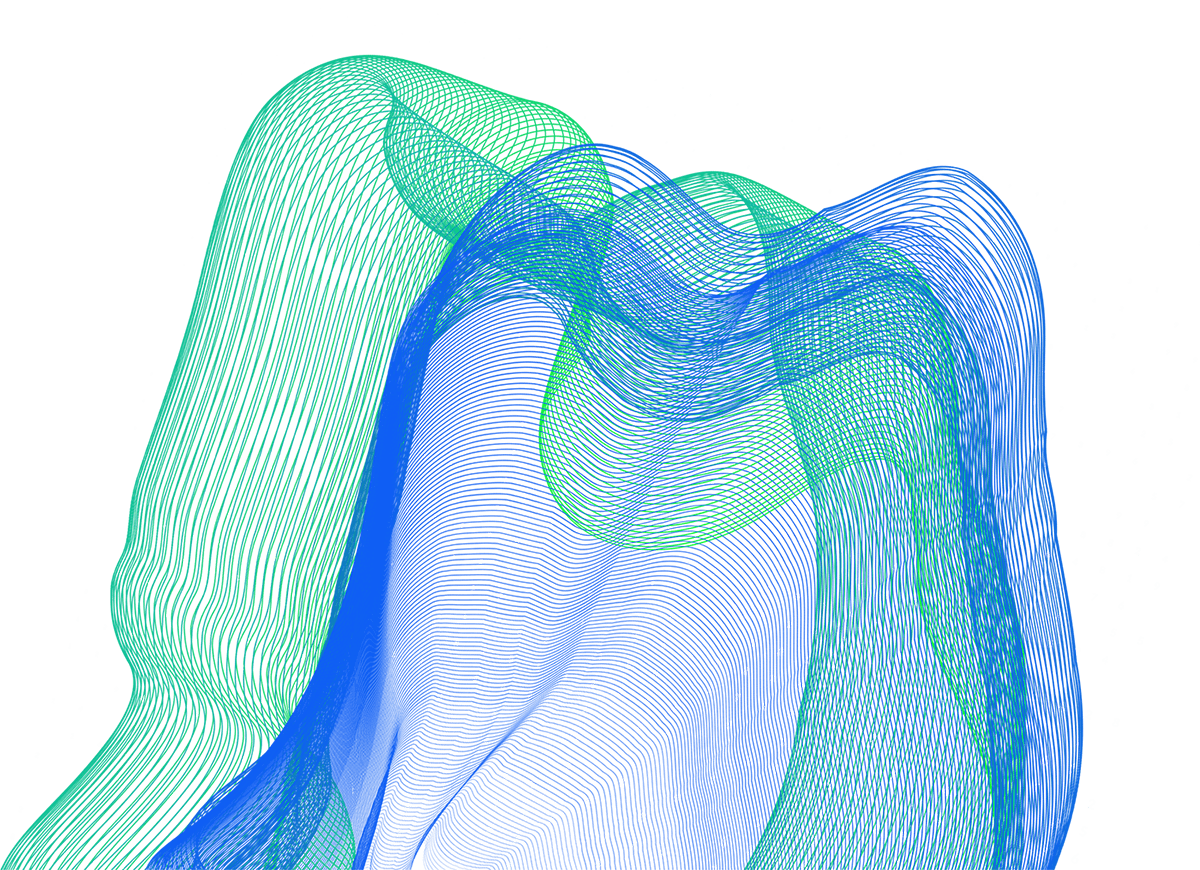Setting up a crypto wallet is essential for anyone looking to invest in cryptocurrencies. It is now easier than ever to set up a cryptocurrency wallet, with multiple options available. In this complete guide, we will walk you through the step-by-step process of setting up a crypto wallet effortlessly. We will cover the different types of wallets, including software wallets, hardware wallets, and custodial versus non-custodial wallets. By following our recommended configuration and best practices for creating a crypto wallet, you can ensure a secure and hassle-free setup process.
- Learn how to set up a crypto wallet effortlessly
- Understand the different types of wallets and their features
- Follow best practices for secure wallet setup
- Choose the right wallet configuration for your needs
- Create a hassle-free cryptocurrency wallet setup
Understanding Crypto Wallets and Their Importance
A crypto wallet is a digital wallet designed to store and manage your digital assets, such as cryptocurrencies or non-fungible tokens (NFTs). It stores your private keys, which are necessary for accessing and transacting with your crypto assets. Your wallet address is a unique digital address that allows others to send digital assets to you. Transactions made with your wallet are recorded on the blockchain, providing proof of ownership.
There are different types of crypto wallets available, including software wallets, hardware wallets, and custodial versus non-custodial wallets. Each wallet type has its own benefits and drawbacks, allowing you to choose the one that best suits your needs.
The Importance of Wallet Security
Ensuring the security of your crypto wallet is crucial to protect your assets. By securely storing your private keys and using best practices such as enabling two-factor authentication (2FA), regularly updating your wallet software, and using strong passwords, you can minimize the risk of unauthorized access to your funds.
Types of Crypto Wallets
| Wallet Type | Features |
|---|---|
| Software Wallets | Accessible through computer or smartphone applications, offering convenience and ease of use. |
| Hardware Wallets | Physical devices that store your private keys offline for enhanced security. |
| Custodial Wallets | Managed by a third-party service, providing convenience but requiring trust in the custodian. |
| Non-Custodial Wallets | Give you full control over your assets, but require you to manage your private keys. |
Choosing the right crypto wallet depends on your preferences and needs. Consider factors such as security, convenience, and compatibility with different cryptocurrencies. It is also important to have backup and recovery options in case you lose access to your wallet.

Setting Up a Software Wallet
Software wallets are a popular choice for setting up a crypto wallet. They offer convenience and ease of use, making them suitable for beginners and experienced users alike. Software wallets can be further categorized into custodial and non-custodial wallets.
Custodial wallets, such as those provided by reputable platforms like Coinbase or Gemini, manage access to your crypto assets on your behalf. These wallets handle the security of your private keys, making them a convenient option for users who prioritize simplicity and ease of use.
On the other hand, non-custodial wallets give you full control over your assets, requiring you to manage your private keys. This provides enhanced security and control, as you are the sole custodian of your crypto assets. Non-custodial wallets are often recommended for users who prioritize security and want to have complete ownership of their digital assets.
Account Creation Process
The account creation process for a software wallet typically involves the following steps:
- Choose a reputable platform or wallet provider that offers software wallet services.
- Visit the platform’s website or download their wallet application.
- Follow the instructions to create an account, providing the necessary information.
- Set up a strong password and enable any additional security measures, such as two-factor authentication (2FA).
- Once your account is created, you can start adding cryptocurrency to your wallet.
Adding Cryptocurrency to the Wallet
After creating a software wallet account, you can add cryptocurrency to your wallet by following these steps:
- Locate the “Receive” or “Deposit” section within your wallet’s interface.
- Generate a unique wallet address for the specific cryptocurrency you wish to add.
- Copy the generated wallet address or use the provided QR code for easy scanning.
- Initiate the transfer of cryptocurrency from an exchange or another wallet by inputting your wallet address.
- Wait for the transaction to be confirmed on the blockchain, which may take some time depending on network congestion.
- Once the transaction is confirmed, the cryptocurrency will appear in your software wallet.
Setting up a software wallet is a straightforward process that allows you to securely store and manage your crypto assets. By selecting a reputable platform and following the account creation and cryptocurrency adding process, you can enjoy the benefits of a software wallet, whether it be custodial or non-custodial.

Setting Up a Hardware Wallet
When it comes to securing your crypto assets, hardware wallets are considered one of the safest options available. These physical devices store your private keys offline, away from potential hacks and online vulnerabilities. If you’re looking to set up a hardware wallet, here are the essential steps to follow:
1. Purchasing a Hardware Wallet
The first step is to choose and purchase a hardware wallet. There are several reputable brands in the market, such as Ledger and Trezor. Consider factors like compatibility with different cryptocurrencies, user interface, and additional security features before making your decision.
2. Software Installation
Once you have your hardware wallet, you’ll need to install the accompanying software on your computer or mobile device. The software acts as an interface between your wallet and the blockchain networks, allowing you to manage and transact with your crypto assets.
3. Key Backup
After installing the software, you’ll be guided through the process of generating your wallet’s recovery phrase or seed. This phrase consists of a series of words that act as a backup to your private keys. Make sure to write down and store this recovery phrase in a safe and secure place, preferably offline. It serves as a failsafe in case your hardware wallet is lost, damaged, or stolen.
4. Transferring Cryptocurrency
With your hardware wallet set up and the software installed, you can now transfer your cryptocurrency to your wallet. Each hardware wallet will have its own instructions on how to generate a receiving address for different cryptocurrencies. You can then initiate a transfer from your exchange or software wallet to your hardware wallet’s address.
By following these steps, you can ensure a secure setup for your hardware wallet and have peace of mind knowing that your crypto assets are well protected.
| Benefits of Hardware Wallets | Drawbacks of Hardware Wallets |
|---|---|
|
|

Exploring Different Wallet Options
In addition to software and hardware wallets, there are other wallet options available. When choosing a wallet, consider factors such as security, convenience, and compatibility with different cryptocurrencies.
Desktop Wallets
Desktop wallets are software wallets that are installed on your computer. They offer a higher level of security compared to web wallets as they are not accessible through a browser. Desktop wallets store your private keys locally, providing you with full control over your crypto assets. Some popular desktop wallets include Exodus, Electrum, and Atomic Wallet.
Mobile Wallets
Mobile wallets are designed for smartphones and provide the convenience of accessing your crypto assets on the go. They are available as mobile apps and allow you to store and manage your digital assets easily. Mobile wallets offer features such as QR code scanning for easy transactions and integration with popular mobile operating systems like iOS and Android. Some well-known mobile wallet options include Trust Wallet, Coinbase Wallet, and Mycelium.
Web Wallets
Web wallets, also known as online wallets, are accessible through a web browser. They are hosted on third-party platforms and offer convenience as you can access your crypto assets from any device with an internet connection. However, web wallets may be more susceptible to hacking attempts compared to other wallet types. Some popular web wallet options include MetaMask, MyEtherWallet, and Blockchain.com.
Paper Wallets
Paper wallets are a form of “cold storage” where your private keys are printed or written down on a physical piece of paper. Paper wallets are offline wallets and offer enhanced security as they are not susceptible to hacks or online attacks. However, they require careful storage to prevent physical damage or loss. To create a paper wallet, you can use services like WalletGenerator.net or BitAddress.org. It is important to follow best practices for generating and securely storing paper wallets.
| Wallet Type | Security Level | Convenience | Compatibility |
|---|---|---|---|
| Desktop Wallets | High | Medium | Wide range of cryptocurrencies |
| Mobile Wallets | Medium | High | Mobile operating systems (iOS, Android) |
| Web Wallets | Medium | High | Wide range of cryptocurrencies |
| Paper Wallets | High | Low | Wide range of cryptocurrencies |
Benefits of Immediate Connect Trading App for Crypto Trading
When it comes to trading cryptocurrencies, having the right tools can make all the difference. That’s where an immediate connect trading app comes in. This innovative app offers a range of benefits that can enhance your crypto trading experience. Let’s explore some of the key advantages:
- Secure Transactions: With an immediate connect trading app, you can enjoy secure transactions that are encrypted and protected from potential threats. This ensures that your crypto assets are safe and your sensitive information is kept confidential.
- Managing Crypto Assets: The app allows you to efficiently manage your crypto assets from one platform. You can easily view your portfolio, track market trends, and make informed trading decisions.
- Convenience: Trading on the go has never been easier. An immediate connect trading app provides you with the convenience of accessing your crypto assets anytime, anywhere, from your mobile device.
- Speed: Time is of the essence when it comes to crypto trading. With the app’s fast execution and real-time market data, you can seize trading opportunities quickly and stay ahead of the game.
Whether you’re a beginner or an experienced trader, an immediate connect trading app can streamline your crypto trading journey and help you achieve your financial goals. It offers a user-friendly interface, advanced trading tools, and a seamless trading experience. With the right app, you can trade with confidence and take full advantage of the dynamic world of cryptocurrencies.

Best Practices for Wallet Security and Configuration
When it comes to securing your crypto wallet, there are several measures you can take to protect your assets. Here are some best practices to consider:
Wallet Security Measures:
- Enable two-factor authentication (2FA) to add an extra layer of security to your wallet.
- Regularly update your wallet software to ensure you have the latest security patches and bug fixes.
- Use strong, unique passwords for your wallet and avoid reusing passwords across different platforms.
- Keep your recovery phrase offline and store it in a safe place. This phrase is crucial for recovering your wallet in case of loss or theft.
Wallet Encryption:
Encrypting your wallet adds an additional layer of protection to your digital assets. With encryption, even if someone gains unauthorized access to your wallet, they won’t be able to view or use your funds without the encryption key.
Password Setup:
Choose a strong password for your wallet that includes a combination of letters, numbers, and special characters. Avoid using easily guessable passwords, such as your name or birthdate.
Wallet Recovery Phrase:
During the wallet setup process, you will be provided with a recovery phrase. This phrase is a series of words that can be used to restore your wallet in case you lose access to it. Make sure to keep this phrase secure and accessible only to you.
Wallet Setup on Mobile Devices:
When setting up a wallet on a mobile device, make sure to download the wallet application from a trusted source, such as the official app store. Avoid using public Wi-Fi networks and keep your device’s operating system and wallet app up to date.
Wallet Setup on Desktop Systems:
When setting up a wallet on a desktop system, choose a reputable wallet provider and download the wallet software from their official website. Verify the website’s SSL certificate to ensure a secure connection. Keep your computer’s operating system and wallet software updated for the latest security features.

By following these best practices, you can enhance the security of your crypto wallet and protect your digital assets from potential threats and vulnerabilities.
Wallet Setup and Configuration Tips for Different Cryptocurrencies
When it comes to setting up a crypto wallet, it’s important to consider the specific requirements and options for different cryptocurrencies. Each cryptocurrency may have its own wallet setup and configuration process. Here are some tips to help you navigate the setup process:
1. Choosing the Right Wallet: Start by selecting a wallet that supports the cryptocurrencies you plan to store and trade. Some wallets are designed for specific cryptocurrencies, while others can handle multiple digital assets.
2. Wallet Address Generation: Each cryptocurrency transaction requires a unique wallet address. Make sure your chosen wallet has the capability to generate addresses for the specific cryptocurrencies you’re dealing with.
3. Wallet Configuration Options: Take the time to explore the configuration options available for your chosen wallet. These options can include setting transaction fees, adjusting network settings, and enabling privacy features.
Table: Wallet Comparison
| Wallet Type | Supported Cryptocurrencies | Address Generation | Configuration Options |
|---|---|---|---|
| Software Wallet | Bitcoin, Ethereum, Litecoin | Automatic address generation | Transaction fees, network settings |
| Hardware Wallet | Bitcoin, Ethereum, Ripple | Manual address generation | Transaction fees, privacy settings |
| Mobile Wallet | Ethereum, Litecoin, Stellar | Automatic address generation | Biometrics, PIN setup |
By following these tips, you can ensure that your crypto wallet is properly set up and configured for the specific cryptocurrencies you’re dealing with. Remember to choose the right wallet, generate the necessary wallet addresses, and explore the available configuration options. This will help you securely store, manage, and trade your crypto assets with ease.

Conclusion
Setting up a crypto wallet is a fundamental step for anyone interested in cryptocurrency. Whether you choose a software wallet, hardware wallet, or other wallet options, it is important to follow best practices for security and configuration.
By understanding the different types of crypto wallets and their features, you can select the one that best suits your needs. Software wallets provide convenience and ease of use, while hardware wallets offer enhanced security for long-term storage. Consider factors such as security, convenience, and compatibility with different cryptocurrencies when choosing a wallet.
Immediate connect trading apps can greatly assist in trading cryptocurrencies efficiently. These apps provide secure and convenient access to multiple crypto exchanges, allowing you to securely store, manage, and trade your crypto assets hassle-free. With the right wallet setup and configuration, you can confidently participate in the exciting world of cryptocurrency.
FAQ
What is a crypto wallet?
A crypto wallet is a digital wallet designed to store and manage your digital assets, such as cryptocurrencies or non-fungible tokens (NFTs). It stores your private keys, which are necessary for accessing and transacting with your crypto assets. Your wallet address is a unique digital address that allows others to send digital assets to you. Transactions made with your wallet are recorded on the blockchain, providing proof of ownership.
What are the different types of crypto wallets?
There are different types of crypto wallets available, including software wallets, hardware wallets, and custodial versus non-custodial wallets. Each wallet type has its own benefits and drawbacks, allowing you to choose the one that best suits your needs.
What are software wallets?
Software wallets are a popular choice for setting up a crypto wallet. They can be further categorized into custodial and non-custodial wallets. Custodial wallets, such as those provided by cryptocurrency exchanges like Coinbase or Gemini, manage access to your crypto assets on your behalf. Non-custodial wallets, on the other hand, give you full control over your assets but require you to manage your private keys.
What are hardware wallets?
Hardware wallets are a more secure option for storing and managing your crypto assets. They are physical devices that store your private keys offline, away from potential hacks. While hardware wallets provide enhanced security, they may not be as convenient for frequent transactions and are best suited for long-term storage and holding a large amount of crypto assets.
What are other wallet options?
In addition to software and hardware wallets, there are other wallet options available, including desktop wallets, mobile wallets, web wallets, and paper wallets. Each option offers different levels of convenience, security, and compatibility with various cryptocurrencies.
What are immediate connect trading apps?
Immediate connect trading apps are mobile applications that provide secure and convenient access to multiple crypto exchanges. They allow you to manage and trade your crypto assets efficiently, offering features such as real-time market data, trading tools, and secure transactions.
How can I ensure the security of my crypto wallet?
Some best practices for wallet security include enabling two-factor authentication (2FA), regularly updating your wallet software, using strong passwords, and keeping your recovery phrase offline and secure. Wallet encryption adds an extra layer of protection and prevents unauthorized access to your wallet.
How do I set up a wallet for different cryptocurrencies?
Different cryptocurrencies may require specific wallet setups and configurations. It is important to choose a wallet that supports the cryptocurrencies you plan to store and trade. Wallet configuration options may include choosing transaction fees, network settings, and privacy features.